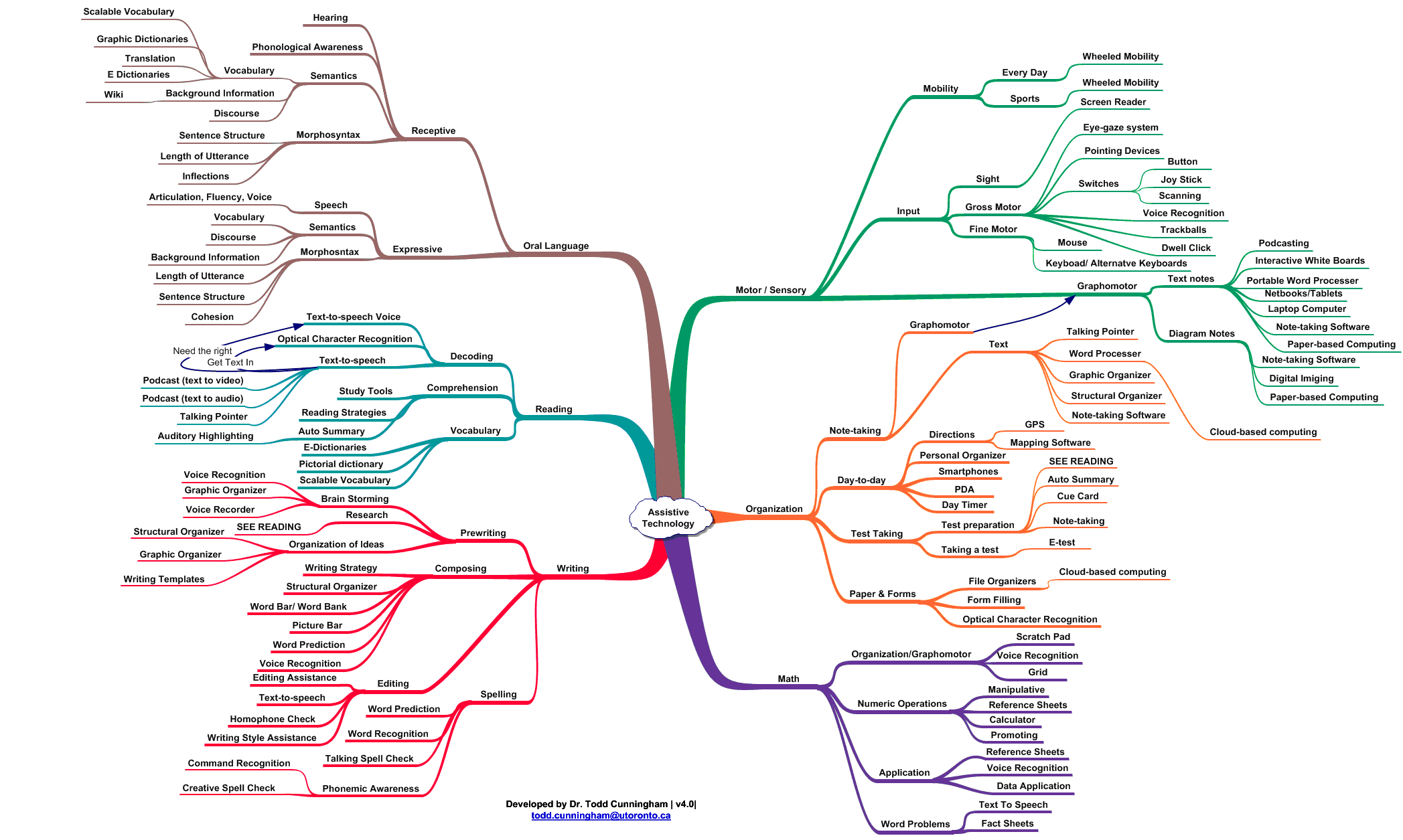Assistive Technology
We use to assitive teachnology to support students' learning by bypassing or adding addes support to specific areas they are struggling with. This allows our Grade 5/6 students to engage in my higher level thinking in their reading and writing in all subject areas. AT is also a big motivator for literacy in that reduces the cognitive load while engaging in specific tasks allowing students to focus on building specific skills at a time. We use Assistive Technology Protocol and SETT (Student Environment Task-Tool) Framework to match right AT to each students' unique needs.
Below are some of the AT we use with our students. Once the right AT is matched to the each student we teach that students the basic tools which they will need for each designated program. We teach additional tools and add additional supports as the need arrises. We aim to have students have access to the necessary AT in all the spaces where they have to live so in our classroom, in other classes and at home. This sometimes means using multiple devices to accomodate each space and budget.

Essential Skills:
Is an educational software program for reinforcing reading, spelling, phonics and grammar. With built in assessment and tracking this allows teachers to support student learning in grades K-6. With supporting levelled e-readers, games and modules targeted at different learning styles, the ES program also supports knowledge building in Math, Science and Social Studies.
Go Q Software:
Works with a variety of existing software eg. Word, Chrome and Inspiration to provide speech to text, predictive text, text to speech and other useful tools to facilitate knowledge acquisition, navigating and writing efficiently and productively on a computer.

Google Translate:
GT translates almost any language to almost any language. This allows our ELL students to translate English to their native language or their native language to English. With voice recognition software, text to speech and speech to text this is a very powerful free tool. GT now offers the option of photographing text and uploading it to get translation to your desired language. Available online and iPad, iPhone and Android apps.

Keyboarding Without Tears:
Like Handwriting Without Tears, this interactive computer based program with complimentary journals for both print and cursive.
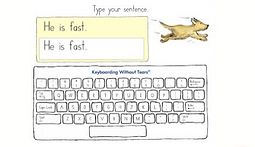

Kurzweil 3000:
Kurzweil has built in features provides literacy support in reading, writing and study skills. It helps students develop fluency, vocabulary, comprehension, writing and study skills as well as test taking support. Supports students with LDs such as dyslexia, dysgraphia, as well as ELL. Students can continue to use this software throughout their entire school and later post-secondary and work career. Mac and PC based. Kurzweil also has helpful KBook scanning software which perform Optical Character Recognition (OCR) conversion and allows easy manipulation and organization of scanned documents and books. OCR allows for scanned PDFs and images can be converted into Word, Text, Excel and other output formats so that it can be edited, formatted, searched, indexed, automatically translated or converted to speech.

Learning Upgrade:
Provides a fun interactive interface for remedial literacy and math instructions. Individual and whole class units covering a range of primary and junior level topics using songs, stories and games. For English Upgrade there are over 60 activities in each of four progressively complex categories: English 1 & English 2, Reading and Comprehension. Learning Upgrade allows for customized student activities and individualized assessment and tracking in. Available for PC, Mac and iPads.


Literacy Lab:
Literacy Lab is a research-based program meets Common Core standards for K-2 Language Arts. With up to 50 weeks of books and interactive activities based on social studies and STEM this program is designed to allow access to students with a wide range of abilities including ELL and RTI.

Natural Reader:
NaturalReader is a Text to Speech software with natural sounding voices. It can convert any written text such as MS Word, Webpage, PDF files, and emails into spoken words and audio files such as MP3 or WAV for your CD player or iPod. NR also has OCR function which converts printed characters from scanned documents into digital text. This allows students to printed files or edit them in a word-processing program. It's FREE.


Noise Cancelling Headphones:
When students are listening to their devices these handy headsets produce no noise to the surrounding envrionment so students won't disturb eachother.
Sometimes students need to block noises out. Our construction style headphones block noises from the enviornment out allowing students the needed silence to concentrate on the task at hand.
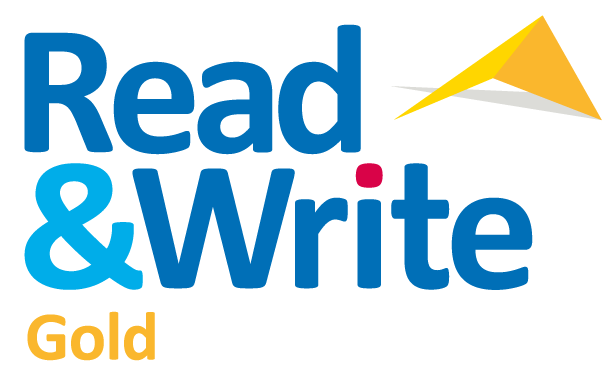
Read&Write GOLD
RW Gold is an easy-to-use toolbar which support tools to make reading, writing and research easier for you. The software was designed to address some of the issues that people with dyslexia face daily, namely reading difficulties, writing difficulties, problems with spelling and general literacy support. It also provides a picture dictionary, verb checker, vocabulary list builder, paragraph translation and identification of confusable words. Available for Mac, PC, iPad/Android and Google Chrome browsers.
Spark-Space Educator:an interactive teaching tool that works with Smartboards to commodate a variety of learning needs and styles. Specially designed to support learners with Dyslexia provides teachers with customizable templates which allows for a variety of idea maps and presentation styles. Lessons can be published online with build in text-to speech and easy to learn. There is also a student edition Kidsspark which allows students to turn ideas into writing with the support of idea maps and lists.



Timers:
For the whole class and for students personal desks helps students keep track of how much time they have left on task. Personal timers allow student to set mini-blocks of time for themselves.

SymWriter 2:
Symwriter is a word processor with an over 40,000 word symbol vocabulary that activates, inspires and guides reluctant readers and writers. The Canadian version is available in English and French thus supporting ELL and FLL. The online version allows creators to hear, share, publish and print their Symwriter creations.
Toobaloo & Headset:
This phonology feedback phone allows students to hear themselves clearly during “silent/whisper” reading so they can assess and improve their pronunciation and expression.. The headset allows them to use the Toobaloo hands free allowing for turning pages or writing.




Weighted Pencils & Grips:
Low Tech adaptation of pencil grip and DIY weights helps students get a good pencil grip and the extra weights provides extra proprioceptive input so students have a better sense of where pencil is in their hand. This adaptation allows for more controlled handwriting and beneficial for students either pressing too softly or too hard.
For More on Types of Assistive Technology, Brands of Assistive Technology, and the framework (including learning profiles) for choosing the right Assitive Technology and imbedded features to match each students unique learning needs see:
Learn Different
http://learndifferent.org/?page_id=44